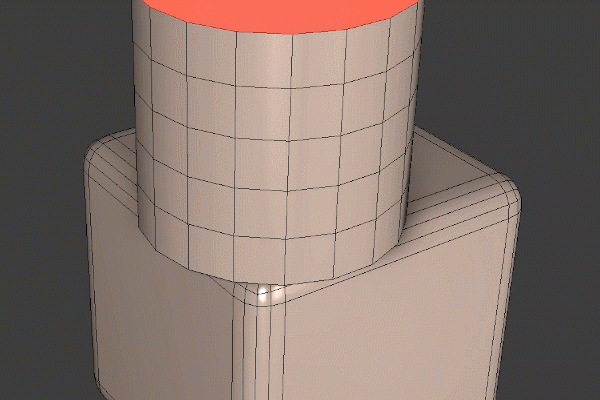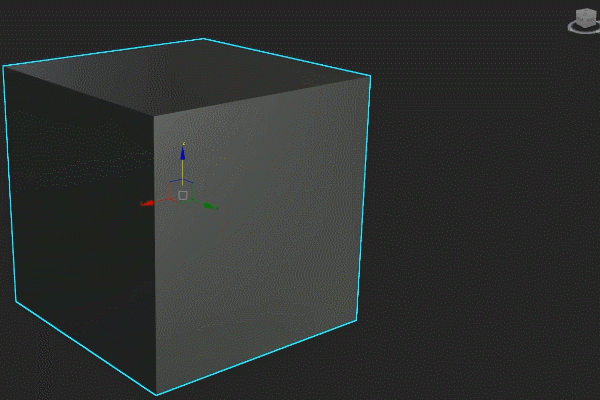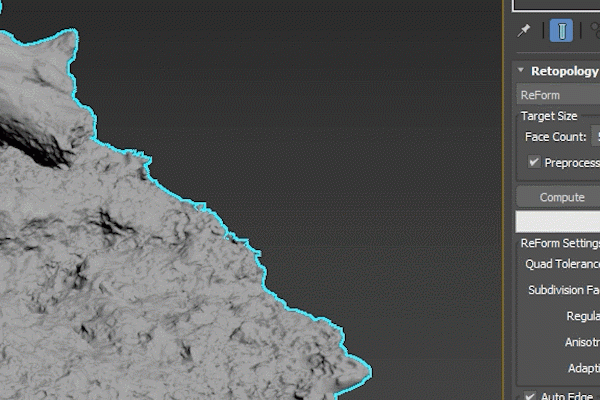The Array Modifier tool in the 2024 version of 3ds Max now includes the Phyllotaxis distribution method, allowing for the creation of natural spiral structures. Follow these four simple steps to create beautiful flowers using this tool.

1. Begin by creating pollen grains using a sphere.

2. Next, use the Array Modifier tool with the Phyllotaxis distribution method to multiply and distribute the pollen grains in a spiral form. This method also includes parameters to adjust the size and distance between the particles, creating a more realistic effect as they move closer to the center.

3. To create petals, start with a rectangular plane and use the Edit Poly Modifier in Vertex sub-object mode to narrow the two ends, giving them a petal-like shape. Then, use the MeshSmooth Modifier to smooth the edges and the Noise Modifier to add a natural roughness to the surface. Finally, use the Shell Modifier to give the petals thickness.

4. Copy and distribute the petals using the Array Modifier with the Phyllotaxis distribution method. Adjust the parameters to ensure that the petal tips point upwards, making the outer petals appear larger. For a more realistic look, randomize the position and size of the petals slightly